Estimating
Our estimating software produces Quotations, Schedules and traditional Bill of Quantities.
These Bill of Quantities with descriptions and prices created from Labour, Plant and Material resources contained in our comprehensive libraries.
The estimating software allows a Bill of Quantities to be simply and quickly prepared in a variety of ways and printed as a set of professional documents, making this an invaluable tool for Builders, Estimators, Subcontractors and Architects.
Dimensions may be taken off using traditional methods as well as on-screen.
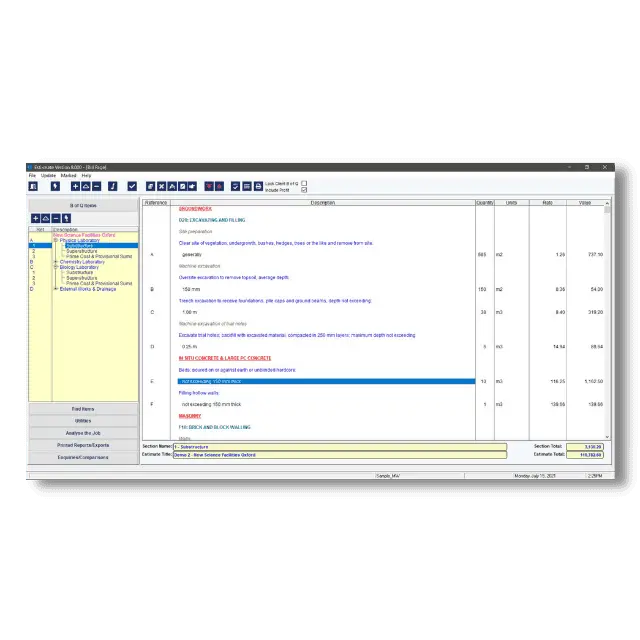
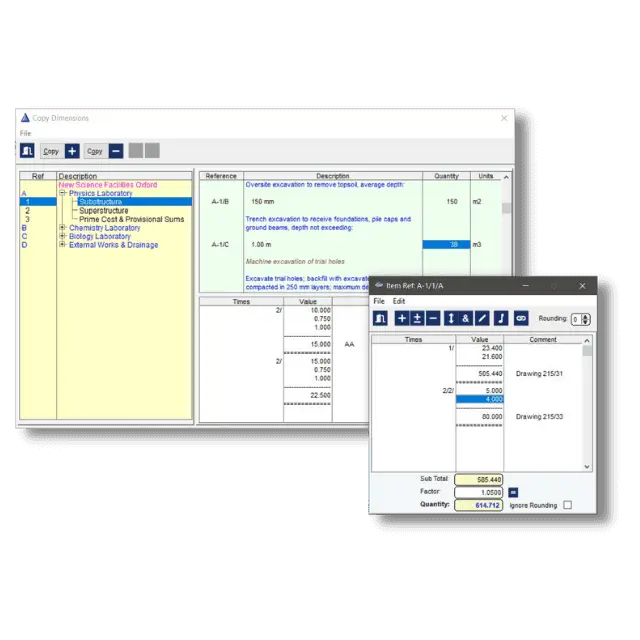
Functionality
- On-screen display of the Bill of Quantities, including fonts and page-breaks that will be as printed
- Elements of the Bill created manually, copied from another Job or imported from a Standard Pricing Library
- Jobs can be imported from other Estimating or Bill Production systems via industry-standard CITE Files
- Import from Excel workbooks and CSV text files
- Items can be added, copied, changed or deleted anywhere within the Estimate
- Items can be rapidly located and displayed as a single list. Such grouping includes Items that have not yet been priced, Items containing selected resources, Items over a selected value etc
- Spell checking is provided for the descriptions
Pricing
- Rates can be directly entered or built up from Labour, Plant, Materials and Subcontract resources
- Apply rates only to an imported job from the pricing library
- Rate build-ups can have waste factors applied which reflect a true quantity
- Waste factors can be set at individual Item level or globally across all Items
- Resources can be substituted at Item level or globally
- Copy and paste rate build-up from Item to Item
- Activities can be created and used These elements contain quantified build-ups of resources and other activities (to any depth)
- Resource prices can be adjusted globally, with the Bill Rates being automatically updated
- Preliminaries can be entered and calculated outside of the Job pricing, and the Preliminary value transferred to the Bill as a set of Bill Items or as a percentage adjustment to the measured work
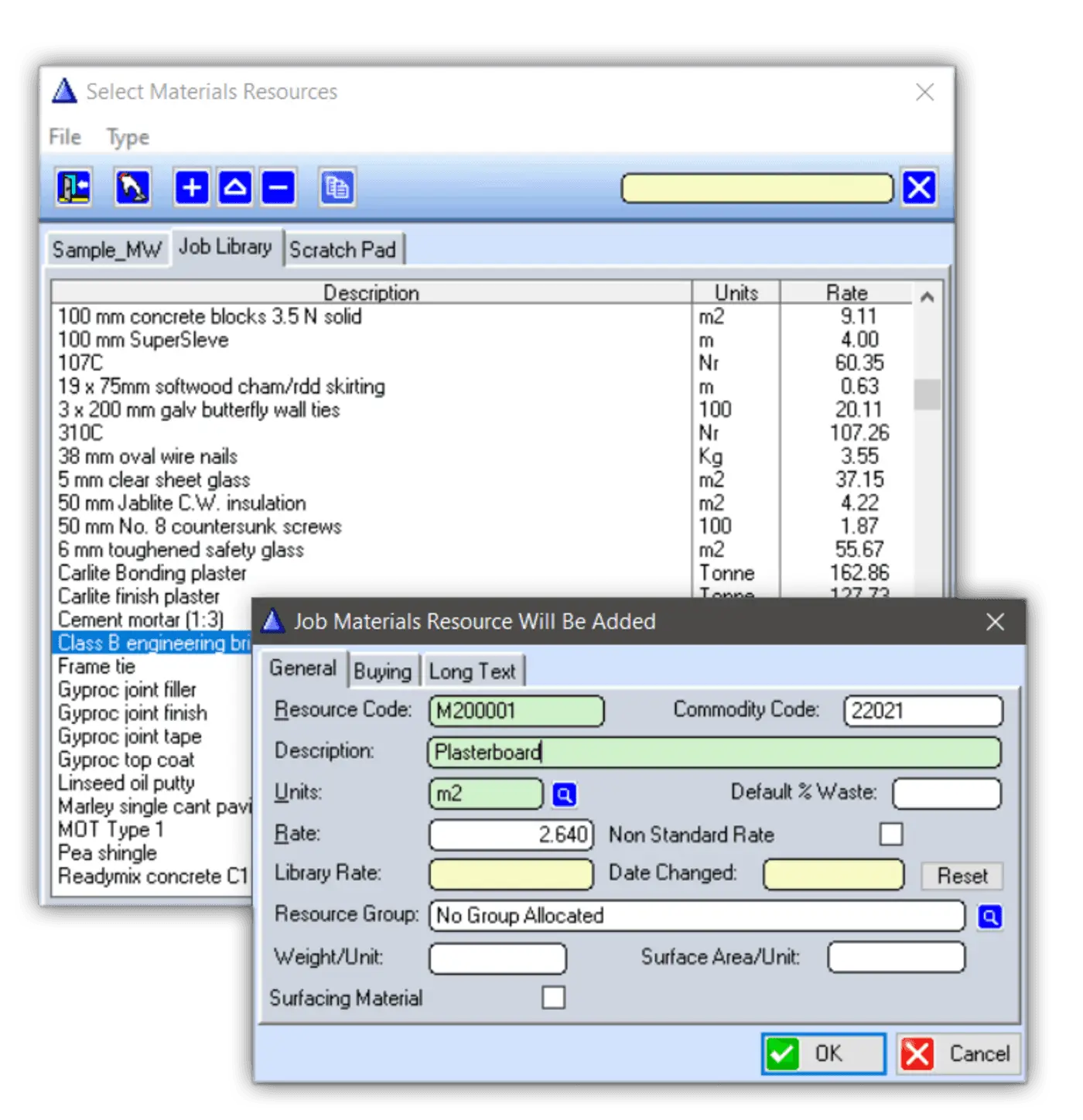
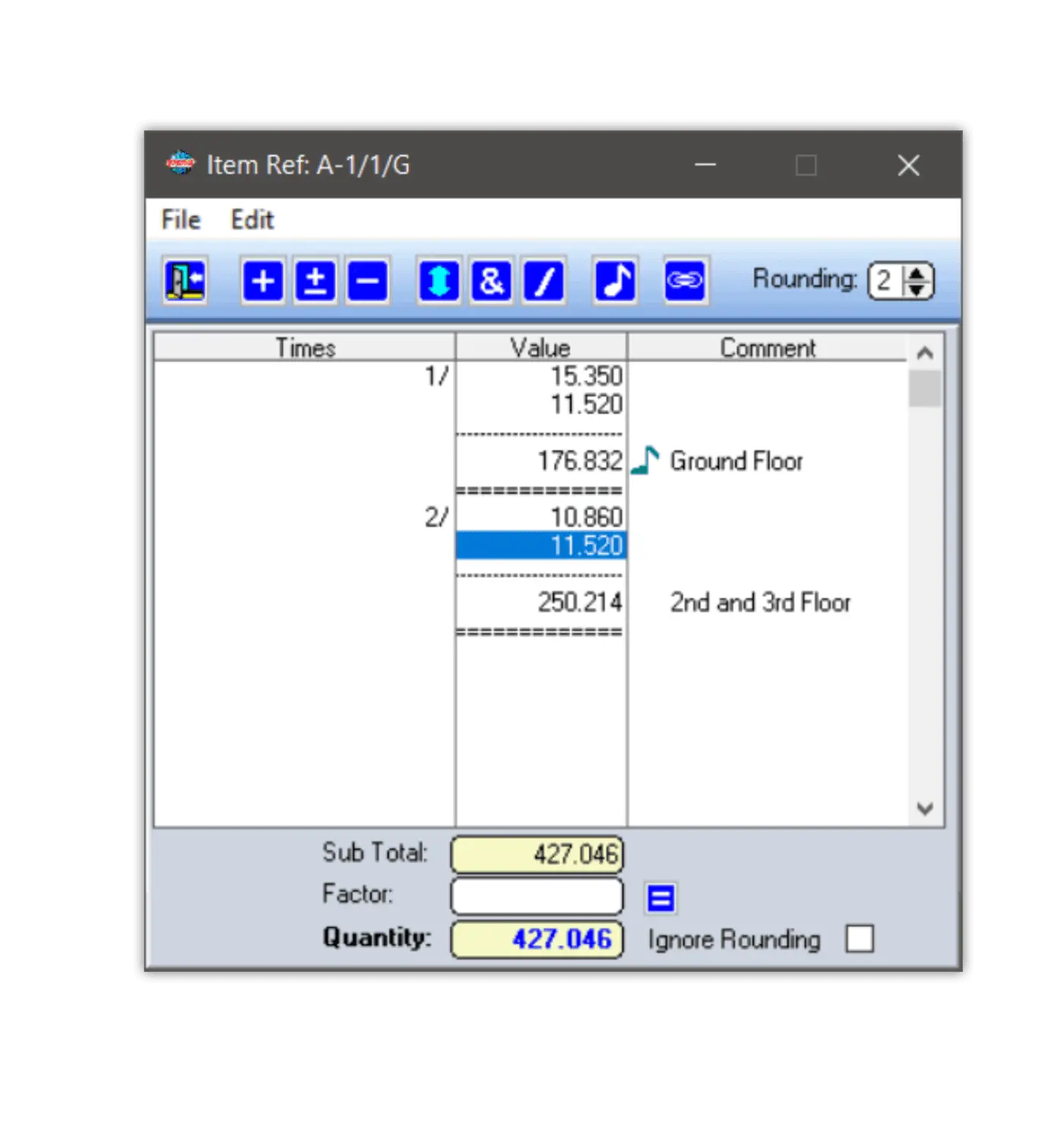
Bill Preparation & Take-Off
- Dimensions take-off can be used to record measurements, including the use of the latest on-screen Take-Off software (sold separately) to take measurements directly from on-screen drawings
- Link Items to global dimensions for repeated use
Analysis
- Rates can be directly entered or built up from Labour, Plant, Materials and Subcontract resources
- Apply rates only to an imported job from the pricing library
- Rate build-ups can have waste factors applied which reflect a true quantity
- Waste factors can be set at individual Item level or globally across all Items
- Resources can be substituted at Item level or globally
- Copy and paste rate build-up from Item to Item
- Activities can be created and used These elements contain quantified build-ups of resources and other activities (to any depth)
- Resource prices can be adjusted globally, with the Bill Rates being automatically updated
- Preliminaries can be entered and calculated outside of the Job pricing, and the Preliminary value transferred to the Bill as a set of Bill Items or as a percentage adjustment to the measured work
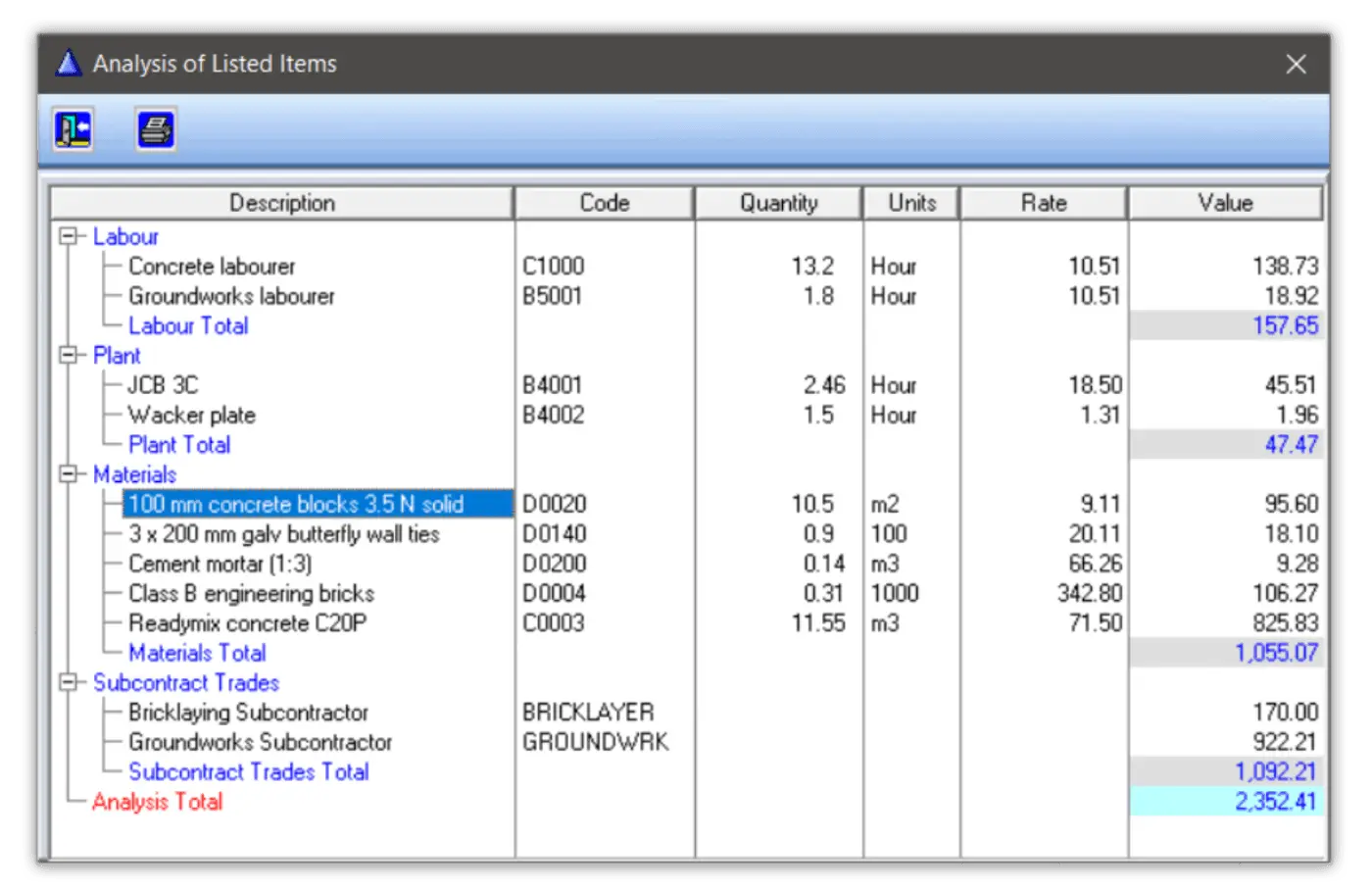
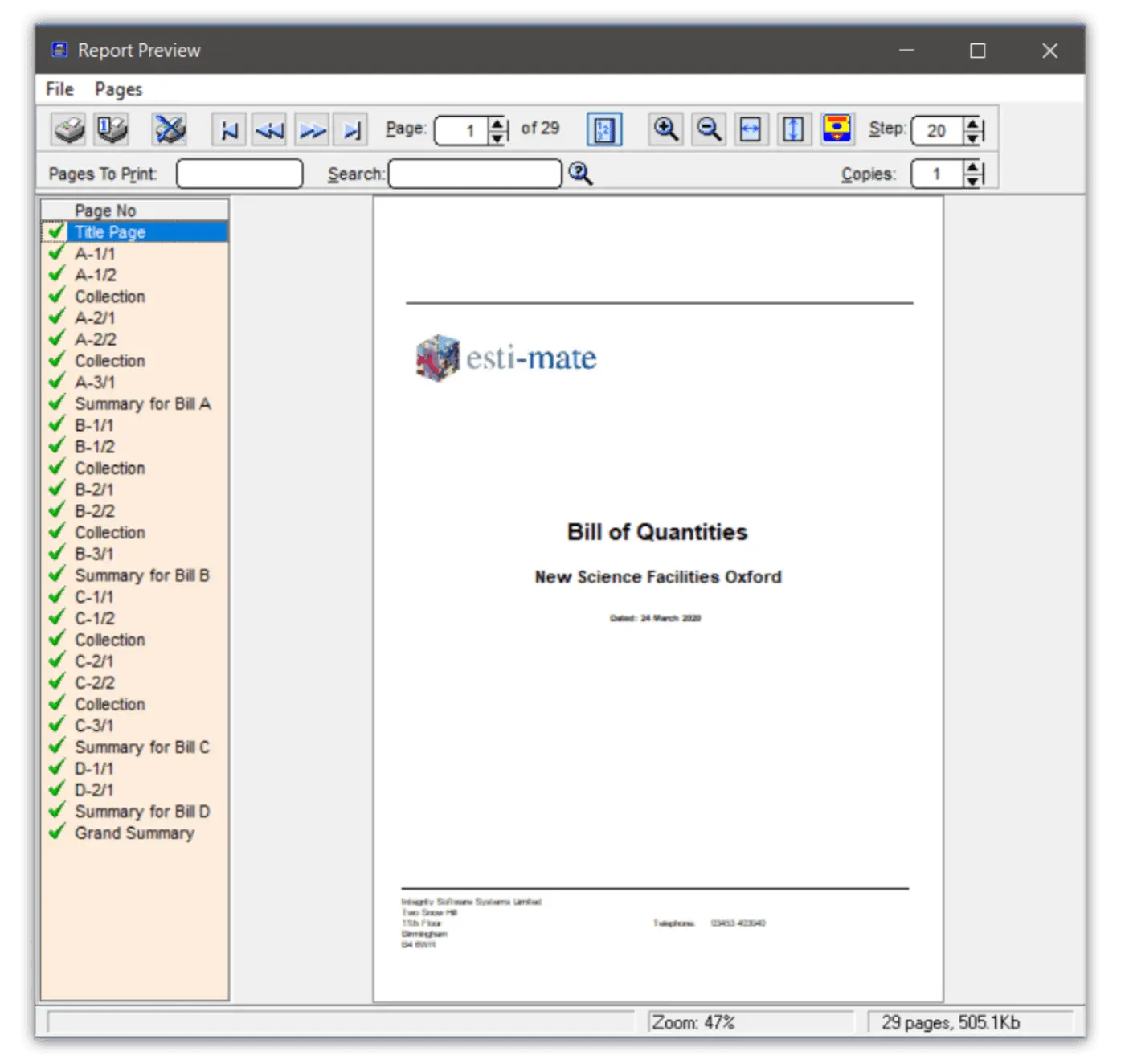
Reporting & Exporting
- Professional quality Bill of Quantities printed, with or without rates, profit, VAT, or different currency
- Resource analysis can be printed without rates, to form the basis of an enquiry to suppliers or sub-contractors
- All analysis including Rate Analysis and Dimensions can be printed
- The Job can be printed with selected Resources rates, allowing Labour-only, Labour & Plant etc. Bills
- All reports can be exported to an Excel or a CSV format file for use in spreadsheet programs such as Microsoft Excel
- All reports can be saved as PDF files
- Estimates can be exported to industry standard CITE format files for transfer to other Estimating packages
Request your free trial
Try our estimating software out for yourself – simply complete your details to request your free 20 day trial.
